Over 130 junior kindergarten – 6th grade students from the Summer Compass Program came through the Lesley Makerspace to experience hands on robotics, electronics, and engineering projects.

Over 130 junior kindergarten – 6th grade students from the Summer Compass Program came through the Lesley Makerspace to experience hands on robotics, electronics, and engineering projects.

July, 2015
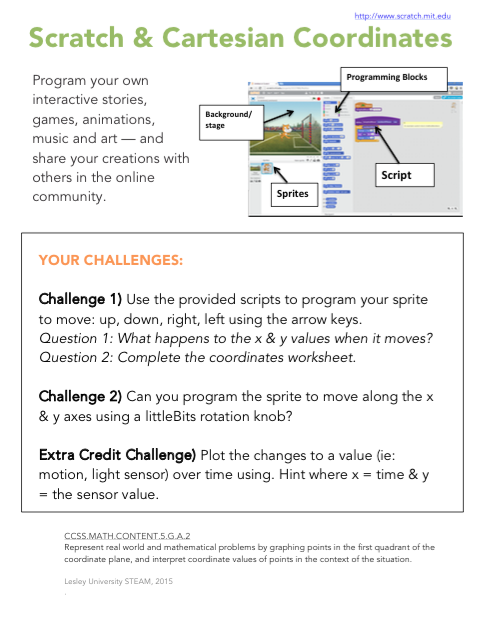 |
|
| Makerspace Math | |
Sue Cusack, Keynote
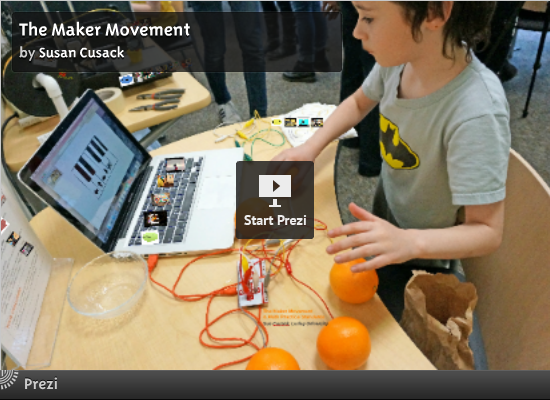
The Maker Movement and Math Practice Standards – A Perfect Fit
March 10, 2015
Kinetic Sculpture |
Squishy Circuits |
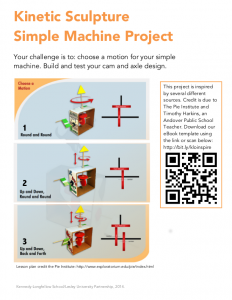 |
 |
| Lesson Plan Instructions eBook Template |
Lesson Plan |
Scratch and Maps |
Hickory Dickory Dock |
 |
 |
| Lesson Plan | Lesson Plan |
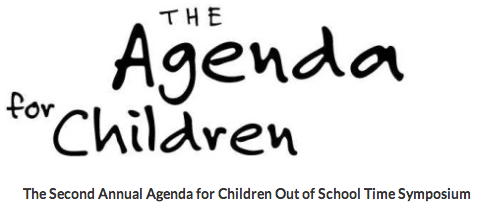
Second Annual Out of School Time Symposium
Nov 19, 2014
 |
|
Kinetic Sculpture |
Squishy Circuits |
 |
|
Scratch and Maps |
Hickory Dickory Dock |

INSPIRE 2014 Conference website
Oct 23, 2014
 |
|
Kinetic Sculpture |
Squishy Circuits |
 |
|
Scratch and Maps |
Hickory Dickory Dock |
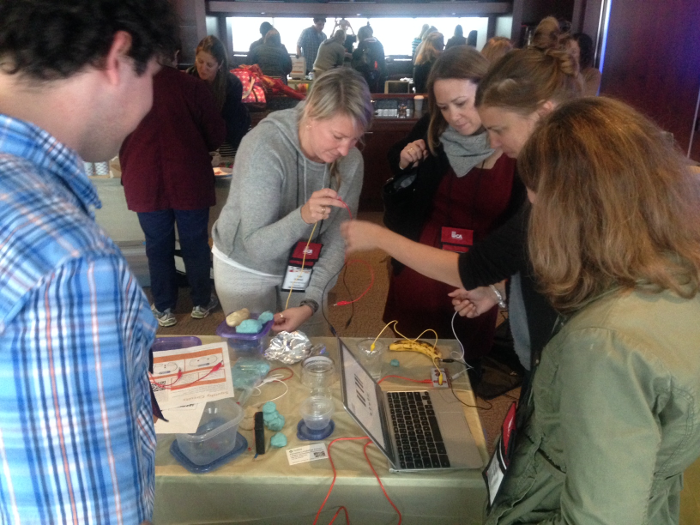
 |
|
Kinetic Sculpture |
Squishy Circuits |
 |
|
Scratch and Maps |
Hickory Dickory Dock |

Kreg Hanning, Lesley University
Scratch@MIT Conference 2014
August 8th, 2014
At this years Scratch@MIT Conference I presented my Scratch extensions in a poster session titled “Connecting Scratch to Leap Motion …and more”. Participants were able to get a hands on demonstration of each of the extensions.
The three extensions I presented were:
Scratch 2.0 Plug-in for Leap Motion
ScratcherControl (Android)
littleBits JavaScript extension
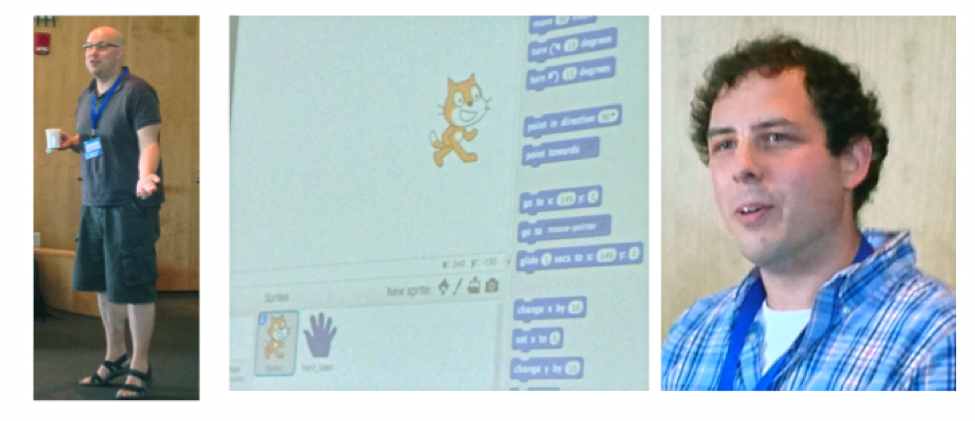
Kreg Hanning, Lesley University
Stephen Howell, Academic Engagement Manager for Microsoft Ireland, South Dublin
Connor Hudson, High School student, Boulder Colorado
Steve Homes, Creative Computer Lab, Galway, Ireland
Scratch@MIT Conference 2014
August 8th, 2014
At this years Scratch@MIT conference I was fortunate enough to share my Leap Motion extension during a panel discussion titled, “Extending Scratch 2.0 with Strange Devices”. The discussion centered around the use of the extension in Scratch 2.0, and some of the thought behind developing the extension.
Stephen Howell shared his Kinect2Scratch extension, which let’s you connect the Microsoft Kinect to Scratch. I first saw the Kinect2Scratch extension during the Scratch@MIT 2012 conference, and it was the inspiration behind my own extensions. We saw the power of his extension with a Space Invaders game that was controlled by Stephen jumping left and right, and throwing his hands in the air to fire.
Connor Hudson showed off his extension which connects a Sphero to Scratch. Connor demonstrated the extension by driving the Sphero around the audience, weaving it through the audience members legs. In case you didn’t notice above, Connor is still in high school. Great job Connor!
Steve Homes brought along a device that many of us recognize from our living rooms, a Wii Balance Board. Steve showed off his surfing skills by riding the balance board through a Scratch powered space simulation, avoiding asteroids and picking up power gems along the way.
The session was open to dialog with the audience, and there were some great questions. We covered topics from the programming languages behind the extensions to how they can be implemented in a classroom setting.
Thanks Scratch Team!

Scratcher Control, an Android app developed by project member Kreg Hanning, was accepted into the Google Play for Education store on February 11, 2014.
 Scratcher Control Screenshot
Scratcher Control Screenshot
Scratcher Control was originally published to the Google Play store on May 5, 2013. Since then it has been downloaded in over 80 countries! The app has also been translated by the community into Brazilian Portuguese and South Korean. Scratcher Control allows students to use an Android powered device as a wireless controller for their Scratch projects. They can also send accelerometer (tilt) values, light sensor values, and voice commands wirelessly! The app adds a whole other level of interactivity and design to making games in Scratch.
From Google:
“Google Play for Education is a destination where schools can find great, teacher-approved, educational apps and videos on Play Store.”
Links

Students in the after school Scratch Club have been using the MIT developed software, Scratch, to program their own animations and video games. Scratch is a kid-friendly tool based on color-coded programming blocks that snap together to create unique scripts, or codes. Since September, students have created interactive video games, multi-stage mazes and animations. We will also be using 2 LEGO We-Do robotics kits and the invention kit, MaKey MaKey, which uses alligator clips and USB to create interactive programs between objects and a computer. The Scratch Club is very excited to be presenting their projects at the 2013 Lesley Community of Scholars Day on March 27th.
Scratch Projects showcased at the Lesley University 2013 Community of Scholars event