

Junior Kindergarten (JK) students at Kennedy-Longfellow school solved the mystery of the missing gingerbread cookies with some help from an augmented reality iPad app called Layar. JK teacher Siobhan Patterson developed the interactive scavenger hunt, based on the Gingerbread Man book, which included gingerbread cookie paper cut outs placed with different staff throughout the school. Audio clues were prerecorded on the computer using Garageband and pitched up to mask the teacher’s voice, as well as sound more “gingerbready.” The recorded clues were cued by holding the iPad in front of each gingerbread cut out with the Layar app interface open. When the Layar app recognized the image, it triggered an overlay of an audio recording (it could be video, image — or whatever you want) and the students pressed the play button to hear the clue.
Once the group solved each of the clue “riddles” they were excitedly off to the next location! Ms. Patterson found that it helped to hold up the iPad as close as possible as well as make sure there was enough light for the Layar app to recognize the trigger images. Teachers at KLO are excited about the possibilities with Layar, especially experimenting with using it to support language acquisition.

The junior kindergarten through fifth grade classes at Kennedy-Longfellow School (KLO) joined over 15 million students worldwide in participating in the Hour of Code week (December 2013). Sponsored by Computer Science Education Week, the idea behind Hour of Code is to demystify what it means to code by encouraging children and adults alike to jump in and try their hand at computer programming. Coding can take many forms. If you’re new to the concept, coding is simply teaching a computer to do something using keyboard commands. It can be as basic as writing a program that turns your computer on or off automatically and as complicated, as well, the new government health care system website!
Jessica McKellar, Director for the Python Software Foundation and local entrepreneur, kicked off the day by speaking to the 5th grade students about the various career paths rooted in programming. Her speech inspired the students to continue to explore coding no matter what their career aspirations, as coding skills provide a strong foundation from the medical field to video game development.
Junior kindergarten – 2nd grade students at KLO jumped into everything from moving monsters through elaborate mazes using the Kodable iPad app to programming BeeBot robots to move around a large game mat, learning math and ELA concepts along the way. Other activities included sequencing a jelly sandwich, drawing and exploring shapes with the Kinderlogo software, and programming character actions with the Daisy the Dinosaur iPad app.
3rd – 5th grade students, meanwhile, dove into Python programming through Minecraft, made Lego WeDo robots spin, rotate and talk via Scratch, and sequenced LittleBits electronic circuit components to create a “tickle machine.” Students eagerly took turns wearing a Raspberry Pi helmet-mounted webcam, beaming live streaming video of the event to all of the classrooms. Parent volunteers and the KLO math and literacy coaches were an essential part of the two days, helping to run different activities and providing guidance for students as needed.
The Hour of Code event coincided with the launch of the new KLO “Makerspace” – a completely revised and revamped creative workspace that supports student-centered, collaborative engagement with Science, Technology, Engineering, Art, and Math (STEAM) projects. The open concept, flexible space is equipped with iPads, Chromebooks, a video green screen and sound booths, and allows for large and small group work.
WBZ-TV (CBS) News was on hand on December 13th to capture some of the Hour of Code excitement as part of news anchor Paula Ebben’s “Eye on Education” program. You can watch the segment here: http://boston.cbslocal.com/2013/12/16/eye-on-education-ipads-being-used-in-cambridge-first-grade-class/. You can also read about it in a segment reported by Erin Balassari from the Cambridge Chronicle, “Lesley, Kennedy-Longfellow partner to reimagine S.T.E.M. learning” http://www.wickedlocal.com/cambridge/features/x1039480562/Lesley-Kennedy-Longfellow-partner-to-reimagine-S-T-E-M-learning. The event served as just the beginning of integrating a host of coding activities into the JK-5 KLO curricula. Stay tuned for future news from all of the KLO coders!
Wondering where to begin? Check out these online resources:
Forget rows of students seated behind desktops; in the computer labs of the future, students will be building robots and writing code. Cambridge Chronicle’s Erin Baldassari covers the integration of STEM into the Kennedy-Longfellow School. View article at: http://www.wickedlocal.com/x1039480562/Lesley-Kennedy-Longfellow-partner-to-reimagine-S-T-E-M-learning.
CBS Boston, WBZ TV’s Paula Ebben covers digital learning at the Kennedy-Longfellow School, with a focus on the first grade. View article at:
http://boston.cbslocal.com/2013/12/16/eye-on-education-ipads-being-used-in-cambridge-first-grade-class/.
Ms. Hanna’s first graders at the Kennedy-Longfellow School decided to make a video to share the reading strategies they are learning at school with their families. The class began by a whole brainstorming session to write song lyrics based on the 5 reading strategies they had been learning in class:
Once the song was complete, they broke up into groups based on the five strategies. Each group devised a visual prop or idea for their scene and shared it back with the class for fine tuning. Finally, the moment the class had been waiting for: shooting the video! Everyone was feeling pretty energetic, so we started with the singing and dance scenes first. Students memorized the strategy song and sang/danced their hearts out in their classroom and in the library while the teacher videotaped the show. Then each group took turns having their scene videotaped (this took several takes each until the group agreed on a good shot). Finally, the teacher dove into editing the movie using iMovie on her laptop, including adding captions for each scene. The group was ecstatic with the final result and couldn’t wait to share it with their families. Here is the first grade Reading Strategies video:
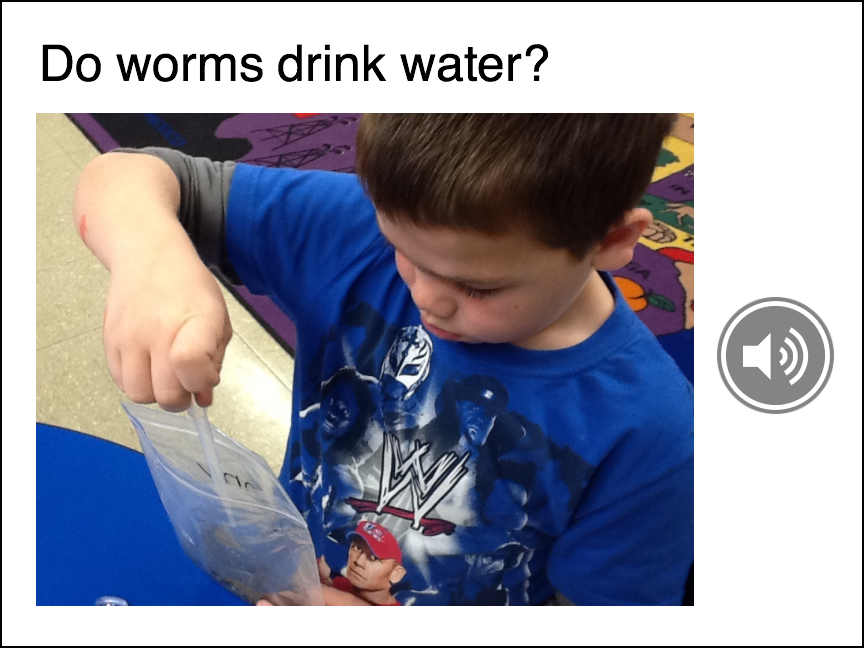
Ms. Dillon’s second grade class studied soil and compost during the month of October. After reading books, observing the KLO garden and collecting leaves and cuttings, each student created their own compost baggie, complete with worms. Each week, the bags were taken out for observation, with students recording their hypotheses, questions, and findings in their science journals through writing and illustrations. The project was documented using the iPad camera to take snapshots of the process and the recording app to record video of student questions and reflections. Images and video were then combined into Book Creator, with the final eBook being shared with all students and families.
Screenshot from the eBook:

Each student started off creating a stop motion animation using the free web based program, JellyCam. Students have since used iPad apps such as Toontastic, PupetPals and Little Birdie Tales to create narrated digital stories and animations.
This spring, we’ve introduced Bee Bots, programmable mini bee robots, to learn basic computer programming. We’re following a STEM curriculum created by Judy Robinson Fried, which includes lessons exploring concepts in math, literacy, social studies and art. Students were introduced to the concept of programming, beginning with basic commands to move the Bee Bot (right, left, forward, back). Using a basic square number mat, students were tasked with making the Bee Bot move to different numbers. We then jumped into addition and subtraction problems using a straight number line mat, where groups would have to program the Bee Bot according to each problem. For example, if the equation was 2+3, the correct command entered on the Bee Bot would be: clear, forward, forward, pause, forward, forward, forward, go. The Bee Bot would move 2 steps, pause, and continue 3 more steps to land on 5, where it would beep happily at his destination!
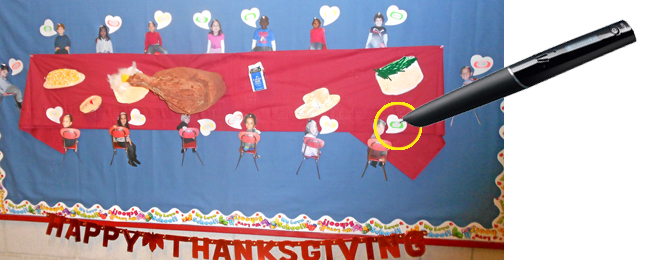
Ms. Patterson’s Kindergarten class read several books on being thankful and discussed people and things for which they are grateful. Using paper and crafts, they then created a Thanksgiving table for their bulletin board that showcased the foods they would be eating with their families for Thanksgiving. Each student dictated their own thoughtful idea aloud with the teacher recording their audio using the LiveScribe pens. Family and community members could touch each student’s name on the bulletin board with the LiveScribe and hear, in their own words, each child’s message of thanks.

When looking for a tool to combine informational writing, images, links and video, the Ms. Burke’s Fifth Grade class found just what they were looking for with Glogs. Glogs are interactive online “posters” created through the website Glogster.edu. A free account allows up to 10 students and the paid account ($29.95 per year) allows up to 50 students, which isn’t bad considering you can delete and re-add students as needed.
The unit was kicked off by exploring several Native American tribes as a group. Students were then given independent time to read and choose a tribe or tribal region on which to focus their research and writing.
Glogster is a relatively intuitive program, it’s interface offering buttons that allow users to insert a text, image, video, audio or web link. Because it doesn’t include a spell check feature, it’s critical for students to first type their work into a word processing tool and copy/paste their text over into their Glog. This also allows them to separate their text into paragraphs, which will become easy to navigate separate sections.